How to Convert OST Format to PDF Manually?
Summary – This blog is helpful for users to learn about how to convert OST to PDF format along with attachment files. It is very difficult for a user to convert OST files to PDF format. Therefore, here we will provide you information regarding a manual method and a professional OST to PDF converter free version.
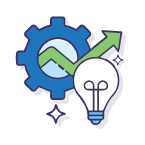
Do you want to take the hassle of migrating OST file into PDF? Or Let the Professional Tool do it for you.
Download free OST to PST Converter to convert OST file to PDF.
What is PDF?
Portable Document Format which is abbreviated to PDF. It is totally proven to be protected from any scratch in document formatting. Users can easily password protect the PDF files before transferring them to anyone. It will help you in sharing your confidential information in a highly secured manner. Additionally, a PDF file can be accessed both from a mobile or PC.
Also Read – Free Ways to Export OST to PST Files – Ultimate Guide 2022
What Do You Mean by OST?
OST file also known as Offline Storage Table is basically a file format used in MS Outlook. This file is used to preserve the copy of your mailbox data into your local system.
However, some users prefer to forward OST data into a PDF file. There are several options for exporting OST file emails to PDF, but I will provide you with one of the best manual methods as well as a professional solution.
Now first, let us read about various reasons to convert OST to PDF format, and then we will know about the process of file conversion.
Why Do You Need to Convert OST to PDF?
The following lines will assist you with the importance of PDF files over OST
- PDF is a Portable Document, which is easy to send through the internet or any other such as Pendrive, Memory card, Flash Drive, etc.
- PDF is capable of handling attachments with multiple files such as images, sounds, etc. The attachment can be viewed by opening them by their supporting inbuilt browser and third-party browser.
- It is possible to open portable files on several platforms like Android, iOS, Windows, macOS, etc.
Now, it is time to look out for the manual method to export OST file emails to PDF.
Manual Method to Convert OST files into PDF
Follow the below instructions carefully –
- Open Microsoft Outlook on your computer.
- Now, double-click on the email which is to be converted into PDF format.
- Then click on the File button.
- Hit on the Save As option.
- A saving wizard will pop up, you have to click on the Save as type dropbox to expand its menu.
- Choose the HTML options from the displayed menu.
- Select the desired path where you saved the resultant extension (.html) files.
- Now, this will open in Microsoft Word in which you can easily convert your HTML into PDF.
- Click on File >> then hit Save as an option.
- Select the desired path to save files
- In a Save as type, click the drop-down box and choose the .pdf extension.
- Finally, your OST file is converted into PDF format.
Until now we have read about the methodology to move OST data into PDF. Therefore, let us also check the pros and cons of the manual method.
Pros and Cons of the Manual Method
- You will have to face a lot of time consumption while converting OST files manually.
- The manual method is a free procedure and does not incur any cost.
- It will not convert OST email to PDF with attachments.
- Sometimes, important files get damaged and corrupted while converting manually.
- It requires a deep knowledge of the technical field.
Professional Method to Convert OST Files into PDF
The automated OST to PST Converter is a powerful third-party converter tool that converts OST files into PDF format easily and quickly. This software comes with amazing features such as removing duplicate mailbox, date range filter, and many others. Using this application OST files can be migrated into multiple other file formats and email clients.
Final Verdict
Here, we have learned how to convert OST files into PDFs.The conversion procedure can be carried out by utilizing two different techniques i.e; the manual and automated method. The manual method has some disadvantages hence it is better to skip the manual method and choose the smart OST to PST converter online.


