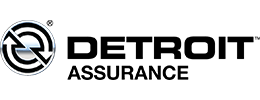DXL to PST Converter Tool
Smart Way to Migrate from IBM Domino to Outlook Client.
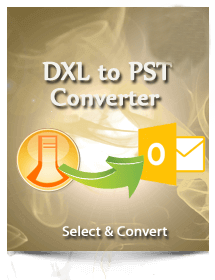

DXL to PST Converter tool provides you a superlative solution to convert XML database of Lotus Domino to Outlook PST format. At a single time, you can select single as well as multiple DXL files for batch conversion. Other than PST format, you can save DXL files content into EML, HTML, MSG, MBOX, and RTF formats. It can successfully export database elements, schemas, design elements, views, forms, documents, etc. from DXL to PST file. This Lotus Notes Migration tool can easily fix minor corruption issues during the DXL file scanning process. It supports DXL files created in all major versions of Lotus Domino including the latest 9.0.1.
Email migration is now a common practice among the users, they require to migrate from one email client to another. Usually the email clients don't support the same file formats to store the mailbox data. IBM Domino and MS Outlook both are different applications so to import Domino to Outlook, users require the DXL to PST migrator tool.
- Safe and swift way to convert DXL file into Outlook PST format.
- The tool easily fixes the minor corruption and other issues in DXL files.
- Convert XML database of Domino Server into different file formats like EML, HTML, MSG, MBOX & RTF.
- Validates tree-structure preview of DXL file before DXL to PST conversion.
- Support single as well as multiple Domino to Outlook at a time for batch conversion.
- Provide date range option for saving DXL files data into new files.
- Export the listed data of DXL file into HTML format at user-defined location.
- Import a new PST file directly to Microsoft Outlook client.
- Handy and Easy-to-use application, i.e. no prior technical expertise is required.
- Demo-version allows users to export the first 15 .dxl files.
- Promotes the Date range selection feature that enables users to save data in two ways: either predefined or manually defined.
- Great compatibility and works smoothly with latest Windows 10, Lotus Domino 9.0.1, MS Outlook 2016, and other prior versions.