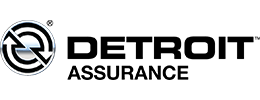NSF to EML Converter
Export Lotus Notes Email Messages to Windows Live Mail


EML files are widely supported by various email clients like Windows Live Mail, MS Outlook, Outlook Express, Apple Mail, Sea Monkey, Mozilla Thunderbird etc. If you're switching from Lotus Notes to any of these email clients, you must need to Export Lotus notes to EML. For the conversion of NSF to EML you need to have the best tool, and we have launched the NSF to EML Converter Tool which is designed and developed with advanced technology with interactive GUI, which makes the interface user-friendly and easy to understand. At a single time, you can select any number of NSF files to perform batch conversion. It can safely export Lotus Notes email messages into EML format without interrupting the original content.
- Successfully export Lotus Notes email messages to Windows Live Mail
- Provide safe and secure way to convert NSF to EML format
- Maintain the original folder hierarchy and data integrity during NSF to EML conversion
- Auto-search feature to search the NSF database files in the system
- Smart file preview of NSF database content before NSF to EML conversion
- Data filter option is provided to alter the data
- Useful features like remove encryption and exclude "ALL" folder in the output files