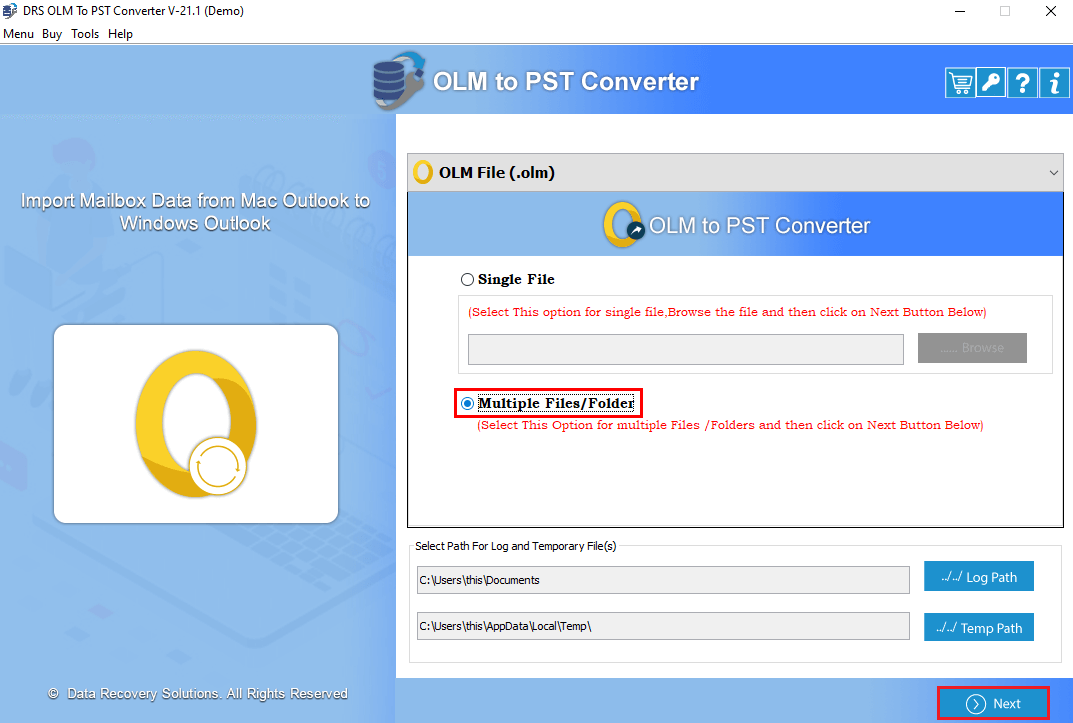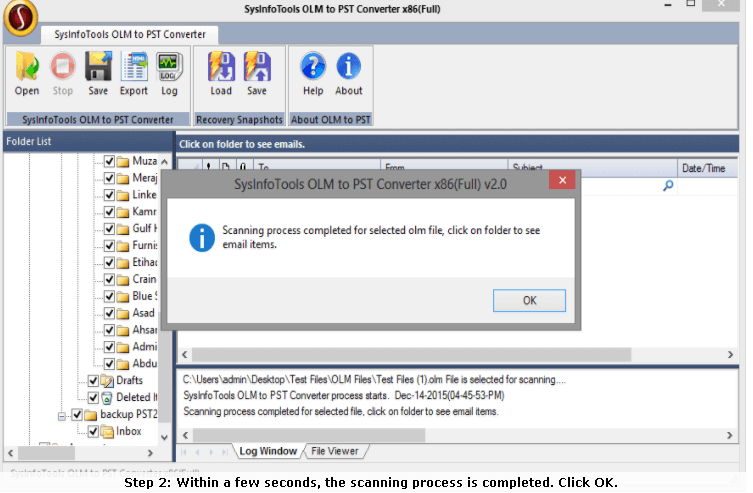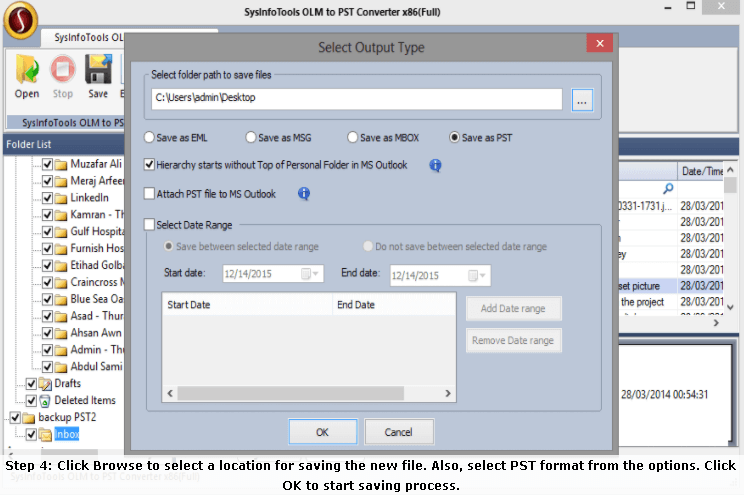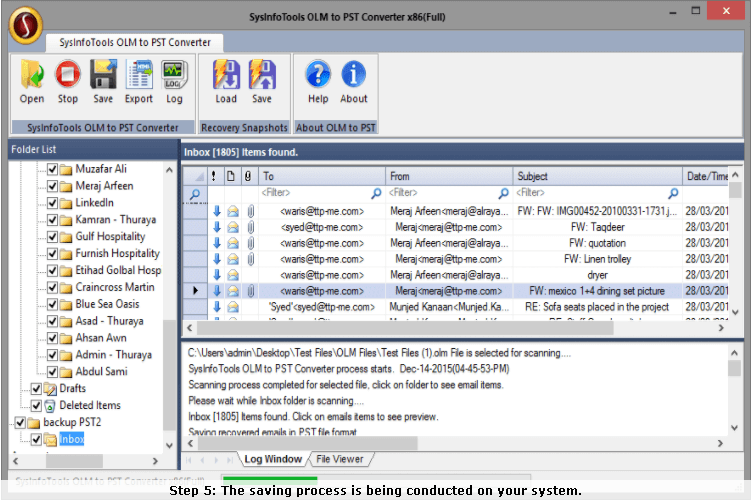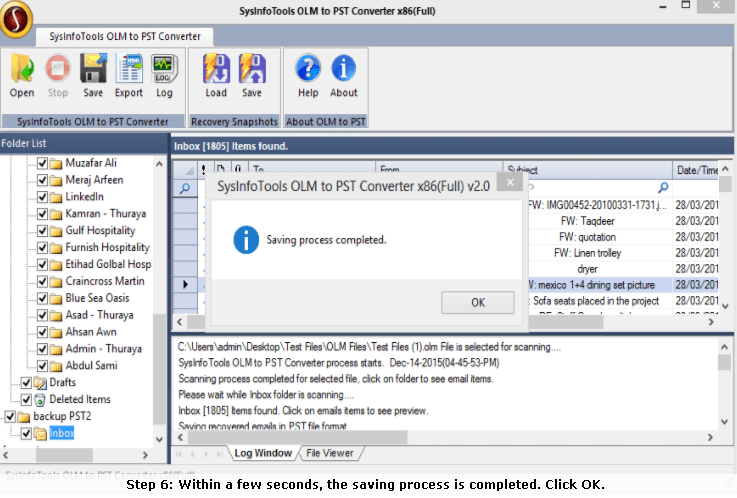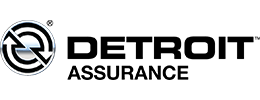OLM to PST Converter tool
Magnificently convert Mac Outlook to MS Outlook


OLM to PST Converter tool is designed amazingly to convert Mac Outlook OLM to PST. The conversion of OLM to PST is a perplexing task. A user cannot view or open the PST files directly in Outlook for Mac and many users face issues while converting the Mac Outlook files to PST format.
The working and the user interface of Mac Outlook and Windows Outlook are very similar. The major difference is that Outlook for Mac uses OLM files to store user mailbox data. The Outlook for Windows uses a PST file format to store the user mailbox data.
But now your issue is resolved, use the fully assured best OLM to PST converter tool for effective and precise OLM file conversion. The perfect solution to convert OLM to PST and you can convert Mac mailbox to Windows mailbox in required formats such as PST, EML, MBOX, and MSG files. OLM to PST Converter Software OLM to PST Converter Software is compatible with all Outlook versions and you can install and run on any version of Windows.
- 100% Secure and safe tool for OLM conversion.
- No file size limitation
- Recover corrupt OLM files as well
- Compatible with all versions of Windows
- Preview the data before the conversion process
- It comes with a search feature to locate the Outlook files
- Compatible with all MS Outlook versions with (32 to 64 bits)
- You can refine the data with the help of Date Range feature option
- Automatically locate OLM files to convert from the system directory
- There is no data alteration or data loss during the conversion process
- You can convert Outlook Mac files to MBOX, EML, PST, and MSG format
- Best tool to convert OLM to PST including attachments, contacts, email, notes, tasks, calendars, etc.